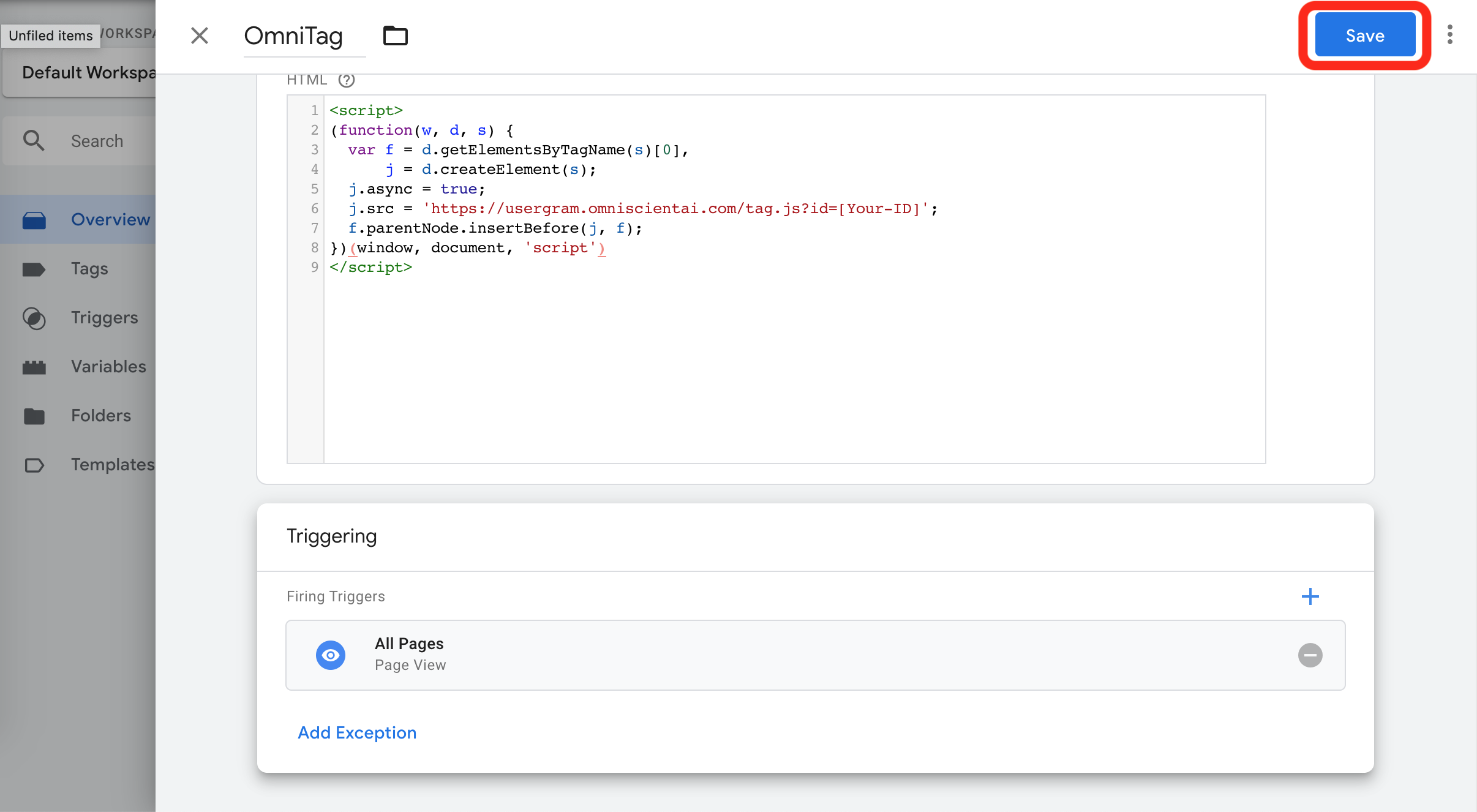OmniSegment
GTM
如何產生新TAG
點選圖片 “Add a new tag”
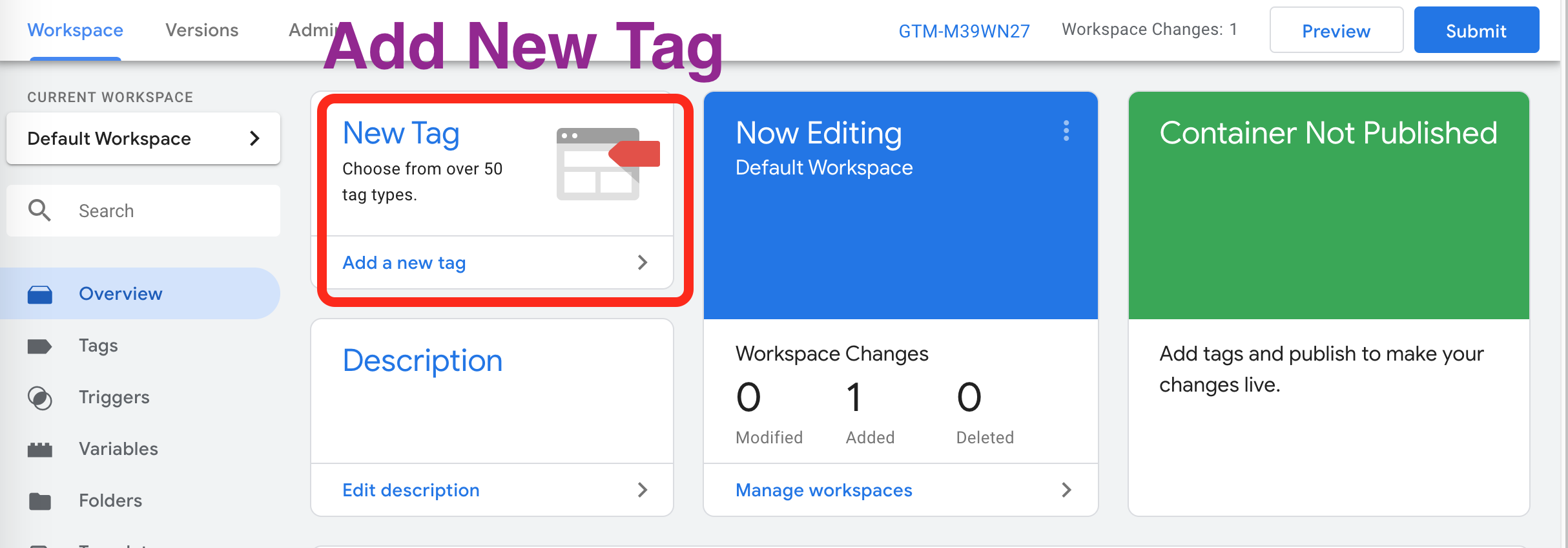
產生新Tag畫面
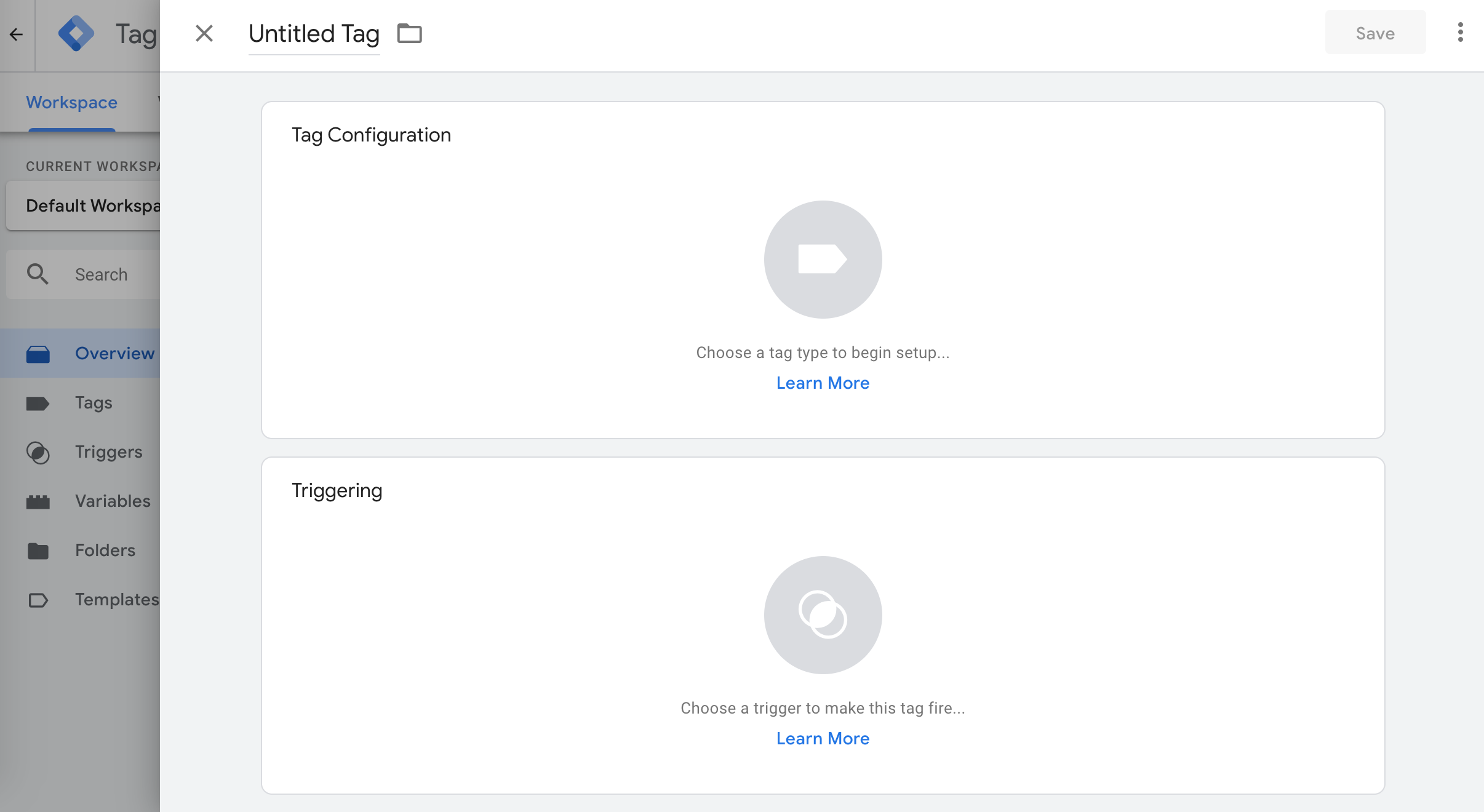
產生自訂HTML Tag
- 修改Tag的名字
- 點選 choose a tag
- 從展開選單點選”custom html”
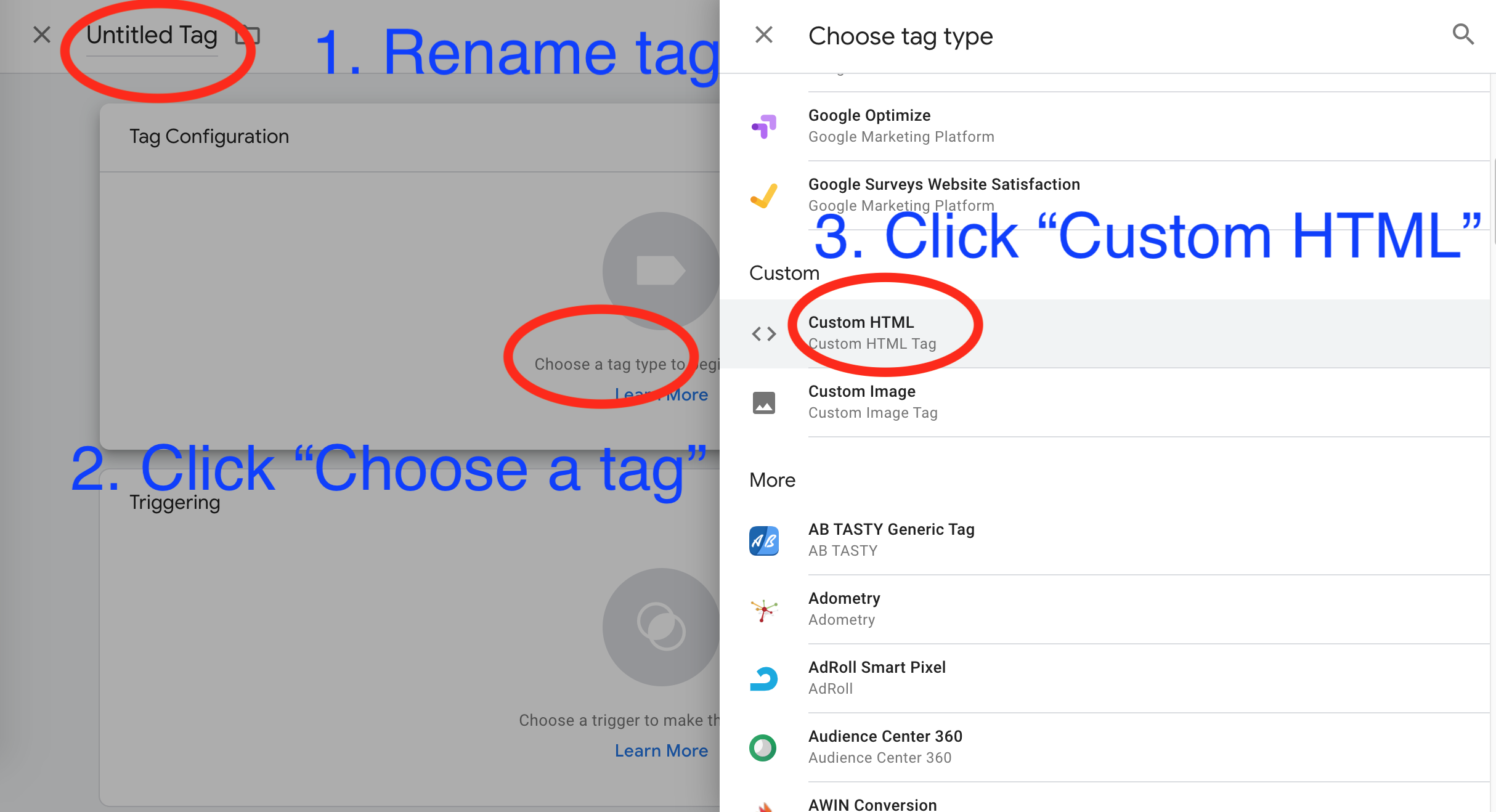
填入自訂HTML
1. 填入以下 OmniTag 語法, 並置換 [Your-ID]
<script>
(function (w, d, s) {
var f = d.getElementsByTagName(s)[0],
j = d.createElement(s);
j.async = true;
j.src = "https://omnitag.omniscientai.com/tag.js?id=[Your-ID]";
f.parentNode.insertBefore(j, f);
})(window, document, "script");
</script>
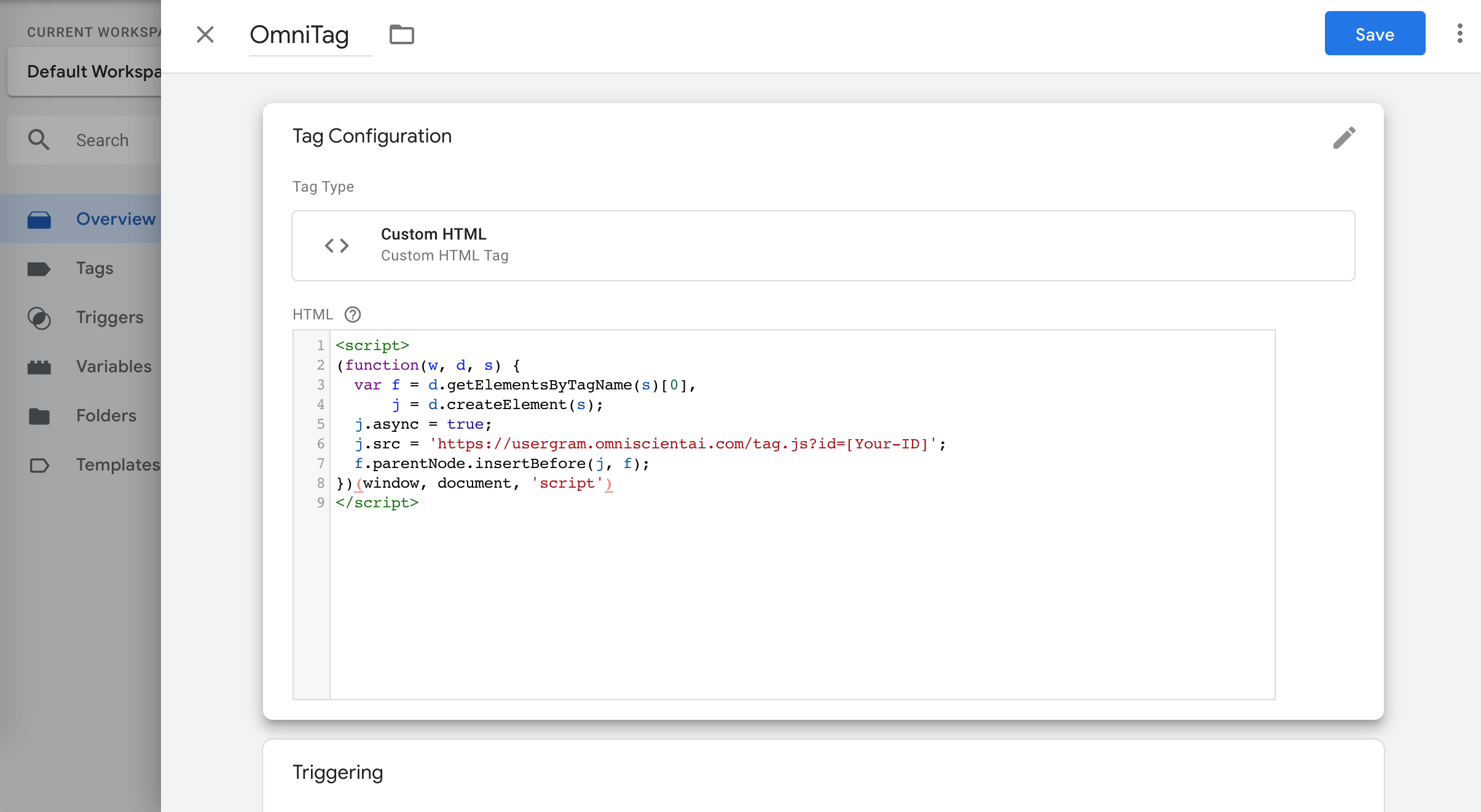
2. 點選 “Chooose a trigger”
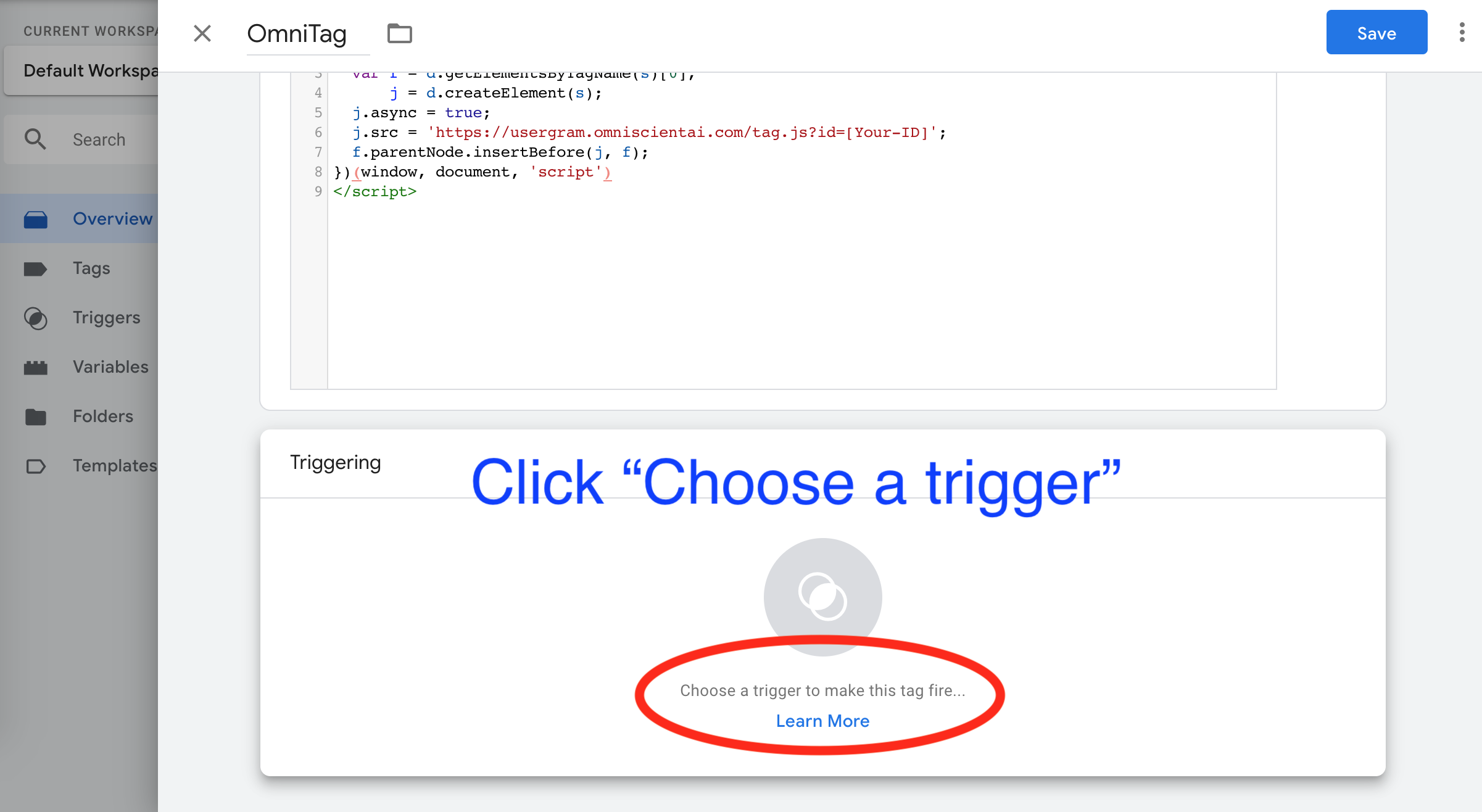
3. 選擇 ‘All Page’
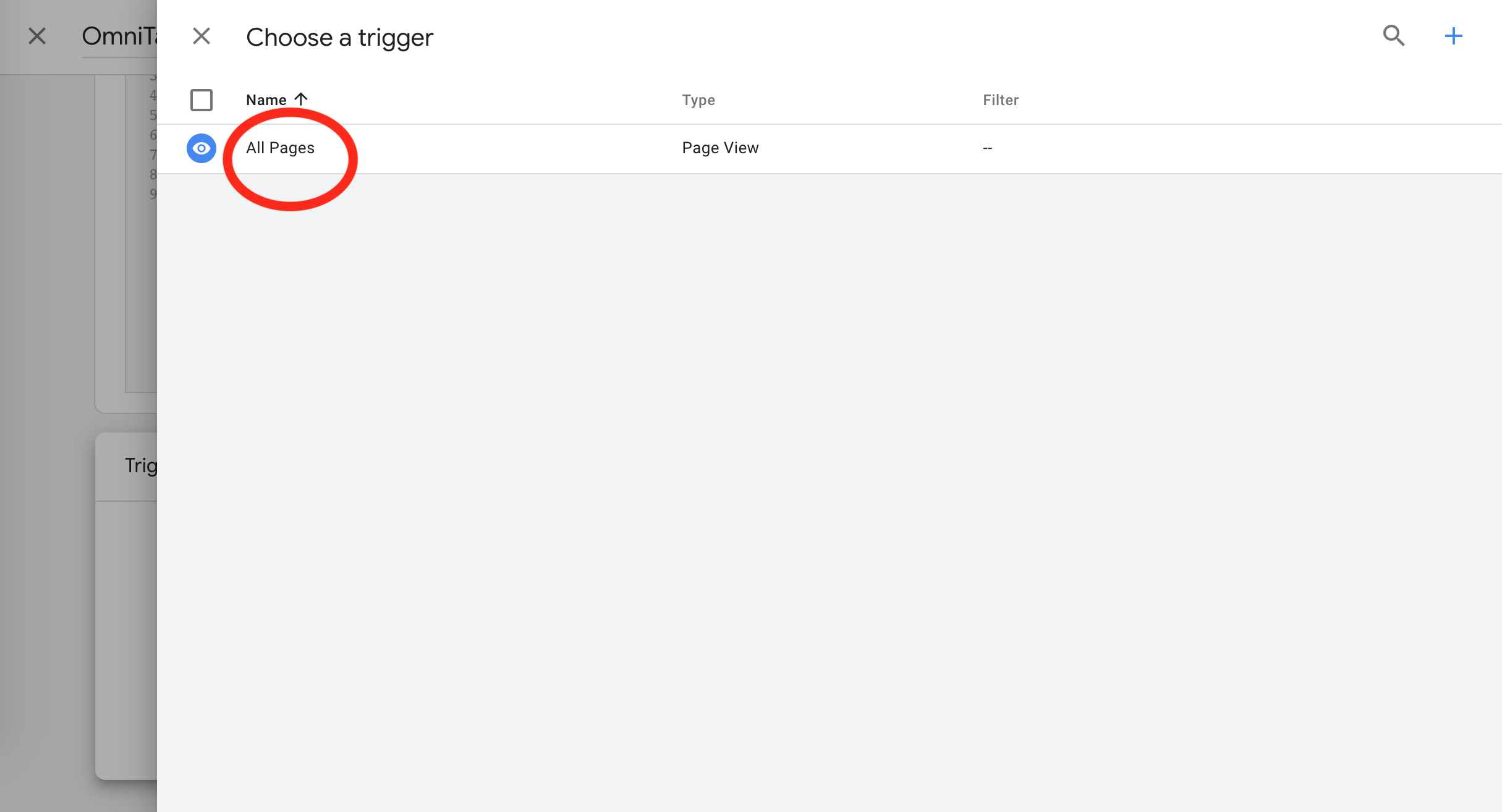
4. 確認無誤後按儲存(Save)